Most of us already know hoe to blogging. There are a lot of free blogs provider outside such as Blogger, Wordpress and many more.
javascript:void(0)
In this tutorial, I will show how add Sharings for those who having blog with Wordpress which was being hosted by WordPress.
Step 1
Login to your WordPress blog, and got to Settings > Sharing
Step 2
Once you are in the Sharing Settings page, you will see sets of options that you could include into your post.
Step 4
In this tutorial, I'm going to add:
Just drag the services to the Enabled Services, and you could see the result at the Live Preview column.
Step 5
Once you have finised selected the services that you desired, you could also change the settings in how the services should be appear in the page.
Final
Now, change the settings for your services.
This is how it would appear in your blog.


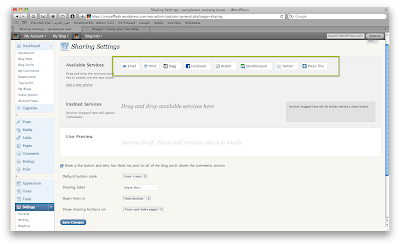




Comments (0)
Post a Comment